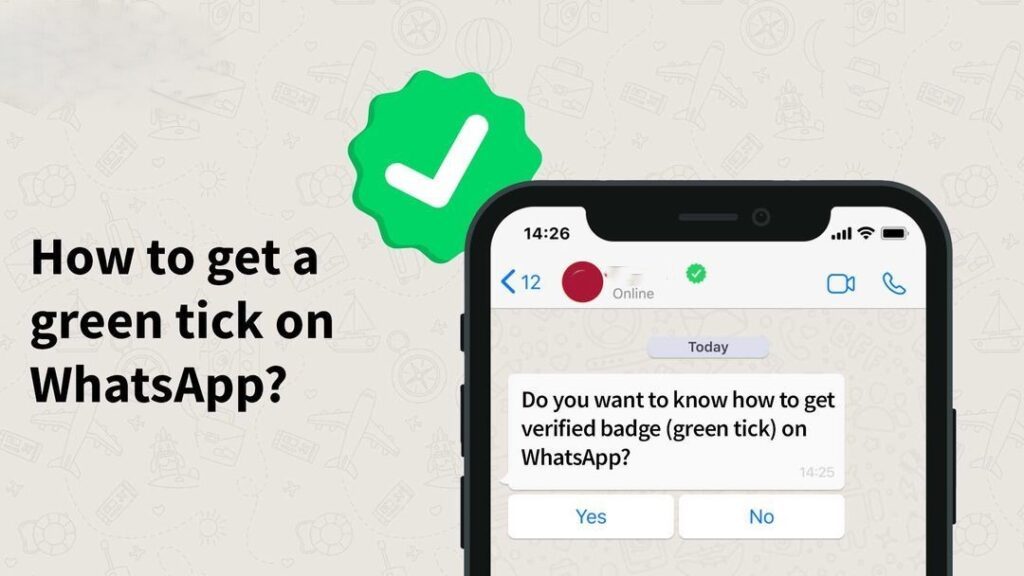The WhatsApp blue tick verification process is essential for any business aiming to build credibility and trust with its customers. The WhatsApp blue tick is a verification badge that appears next to your business name in chats, signaling to customers that they are interacting with a legitimate, trusted business account. This badge helps differentiate your business from fraudulent accounts and enhances your professional reputation.
If you want to boost customer confidence and stand out, understanding the WhatsApp blue tick verification process is crucial. Let’s walk through the steps, eligibility requirements, and benefits of getting verified.
What is the WhatsApp Blue Tick?
The WhatsApp blue tick is a symbol of authenticity for business accounts. Previously called the green tick, this badge assures customers that your business has been verified by WhatsApp. For businesses, this verification boosts credibility and builds trust with potential clients. In an online environment filled with fake accounts, having the blue tick sets your brand apart.
WhatsApp Blue Tick Verification Process: Step-by-Step Guide
Getting verified on WhatsApp involves a clear process. Here’s a detailed breakdown of the WhatsApp blue tick verification process:
-
Create a WhatsApp Business Account
Begin by downloading the WhatsApp Business app. Register using your business phone number and set up a complete profile. Add accurate details like your business name, logo, website, and contact information. A well-detailed profile increases your chances of completing the WhatsApp blue tick verification process successfully. -
Ensure You Meet Eligibility Requirements
Before applying, confirm that your business meets WhatsApp’s eligibility criteria. These include:- Having a fully completed profile
- Adhering to WhatsApp’s Commerce Policy and guidelines
- Maintaining an active and genuine business presence
Businesses that fail to meet these criteria may face rejection during the WhatsApp blue tick verification process.
-
Submit a Verification Request
To start the WhatsApp blue tick verification process, log into Meta Business Manager. Navigate to Business Settings, then go to the WhatsApp Accounts section. From there, select WhatsApp Manager and initiate the verification request. You’ll need to provide accurate information and upload required documents, such as:- Business registration certificate
- Proof of business address
- Valid business license
-
Wait for Approval
After submitting your request, WhatsApp will review your application. This process typically takes a few days to several weeks, depending on the volume of requests. During this period, ensure your business remains compliant with WhatsApp policies to avoid delays.
Once approved, the WhatsApp blue tick will appear next to your business name in chats, signaling your verified status to customers.
Eligibility for the WhatsApp Blue Tick Verification Process
Not all businesses can achieve verification. To qualify for the WhatsApp blue tick verification process, your business must:
- Have a complete profile with a logo, contact details, and website link
- Comply with WhatsApp’s Commerce Policy and Community Guidelines
- Show an active online presence and regular customer interactions
Certain businesses, such as those dealing in restricted products like firearms, gambling, or adult content, are ineligible. Always review WhatsApp’s policies before applying.
Benefits of the WhatsApp Blue Tick Verification Process
Completing the WhatsApp blue tick verification process offers several advantages:
- Enhanced Credibility: The blue tick assures customers that your business is authentic, fostering trust.
- Higher Engagement: Verified businesses tend to experience more customer interactions due to increased confidence.
- Professional Image: The blue tick boosts your brand’s professionalism and sets you apart from unverified competitors.
Conclusion
The WhatsApp blue tick verification process is a key step for businesses wanting to enhance credibility and customer trust. By creating a complete profile, meeting eligibility criteria, and submitting a verification request, you can secure the coveted WhatsApp blue tick. This badge not only increases trust but also helps your business stand out in a crowded digital space.
Take action today, follow the WhatsApp blue tick verification process, and elevate your business’s reputation and customer engagement.