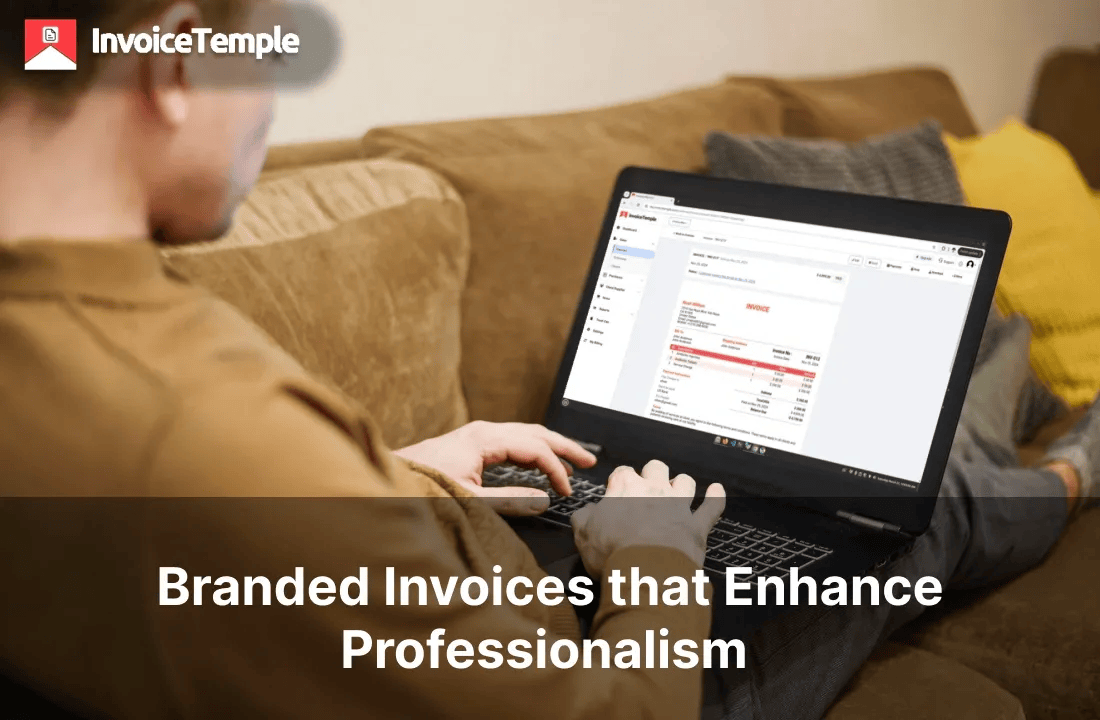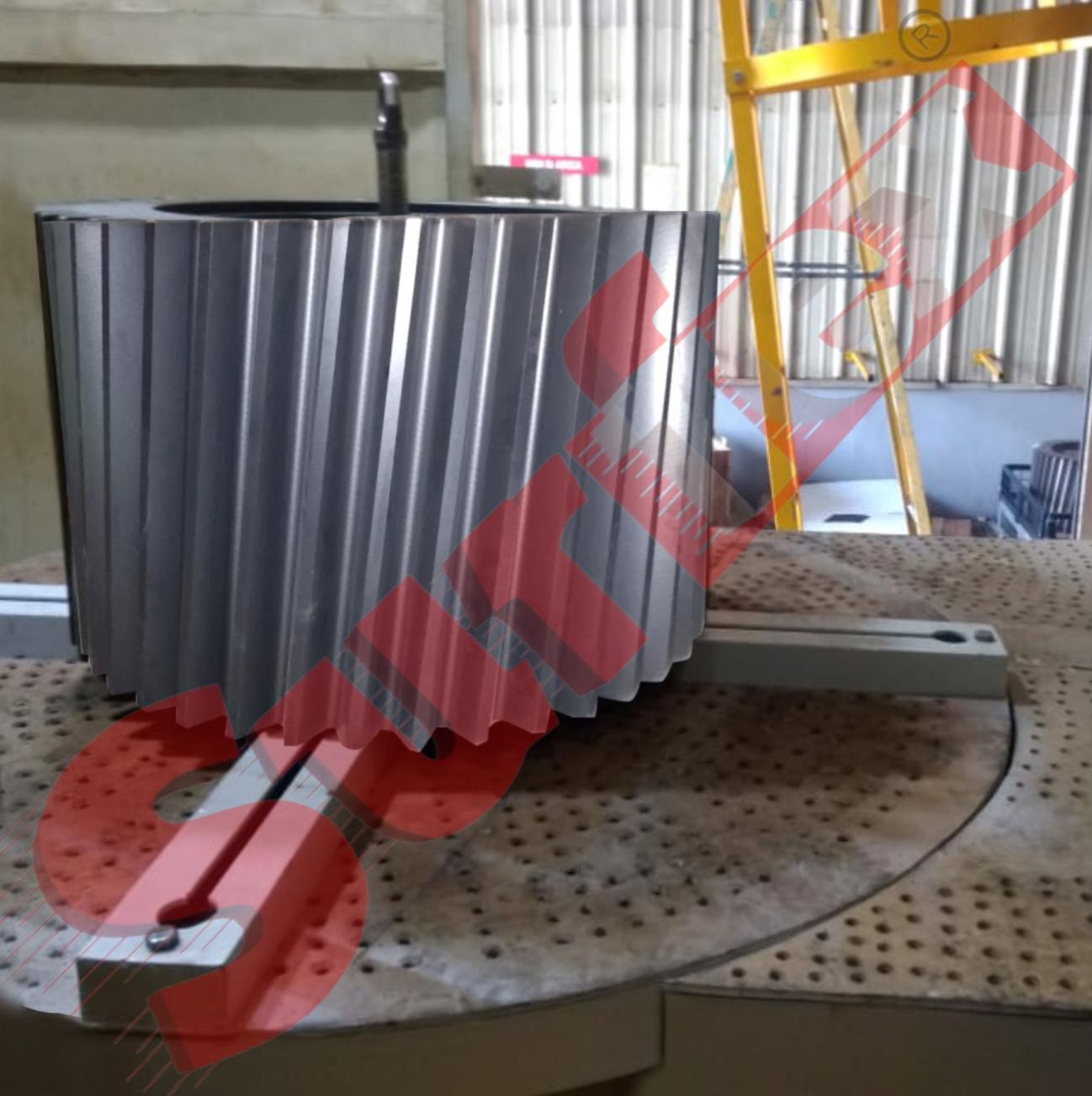Training is a critical component of any athlete’s journey, but how do you ensure that your efforts lead to meaningful improvements? The secret lies in optimizing your training load to avoid both undertraining and overtraining. This is where the Training Stress Score (TSS) calculator tool comes into play. The TSS calculator helps you quantify your training load, making it easier to balance intensity, duration, and recovery. In this article, we’ll explore how you can use the TSS calculator to enhance your training and make data-driven decisions that will push you closer to your performance goals.
What is the TSS Calculator?
The Training Stress Score (TSS) is a metric designed to measure the intensity and duration of your training efforts. It was developed by Dr. Andy Coggan and is widely used by athletes, especially in endurance sports like cycling, running, and triathlon. The TSS calculator tool allows you to calculate this score automatically by inputting data from your training sessions, such as heart rate, power, and time.
The primary value of the TSS calculator is its ability to break down the stress your workout places on your body in a quantifiable way. Instead of simply looking at the time spent training, the TSS score tells you how much “training load” you accumulated based on the intensity of your workout. This score can help you fine-tune your training, avoid overtraining, and ensure that you are working at an optimal intensity level for your goals.
How is TSS Calculated?
Understanding how TSS is calculated will help you use the calculator more effectively. The calculation considers three primary factors:
- Intensity: This is typically measured as a percentage of your FTP (Functional Threshold Power) for cyclists or FTHR (Functional Threshold Heart Rate) for runners. Intensity reflects how hard you’re working during the session, and it can vary based on the type of training you’re doing.
- Duration: Duration refers to the amount of time spent at a particular intensity. Longer workouts at higher intensities result in higher TSS scores.
- The TSS Formula: The formula to calculate TSS is:
TSS=((TrainingTimeinHours)×(NormalizedPowerorHeartRate)FTP or FTHR)×100TSS = left( frac{(Training Time in Hours) times (Normalized Power or Heart Rate)}{FTP text{ or FTHR}} right) times 100TSS=(FTP or FTHR(TrainingTimeinHours)×(NormalizedPowerorHeartRate))×100
The result is a number that helps you evaluate the overall intensity of your session. For instance, a TSS of 100 represents an hour of training at your FTP or FTHR. If your TSS score is higher, it means you’ve had a more intense or longer workout.
Why Should You Optimize Your Training Load?
Optimizing your training load is essential for improving performance and minimizing the risk of injury. By tracking and adjusting your TSS, you ensure that you’re training at the right intensity and volume for your fitness goals. Here are some reasons why it’s crucial to monitor your training load:
1. Prevent Overtraining and Injury
One of the greatest risks in training is overtraining, which occurs when your body is pushed too hard without sufficient recovery. Overtraining can lead to fatigue, injuries, and diminished performance. The TSS calculator helps prevent this by giving you a way to assess whether your training load is too high. By monitoring your TSS, you can adjust your training to ensure that you’re not overworking yourself.
2. Optimize Recovery
Recovery is just as important as training itself. Without proper recovery, your body cannot repair itself and adapt to the stress you’ve put it through. By tracking your TSS scores over time, you can see how much strain you’re placing on your body. If you notice that your TSS is consistently high, it’s an indication that you may need more rest to allow your body to recover fully and avoid burnout.
3. Enhance Performance
Training is about striking the perfect balance between intensity and recovery. The TSS calculator helps you find this balance, enabling you to push your limits while avoiding the negative effects of overtraining. By consistently using the TSS tool, you can make adjustments to your training that will help you reach your performance goals more efficiently.
How to Use the TSS Calculator for Optimal Training
To get the most out of the TSS calculator, it’s important to use it strategically. Here’s a step-by-step guide on how to use the TSS calculator tool effectively:
1. Establish Your FTP or FTHR
Before you start using the TSS calculator, you need to establish your FTP (for cyclists) or FTHR (for runners). These values represent the maximum sustained effort you can maintain over an extended period and are critical for determining intensity. You can test your FTP/FTHR with a structured test or use historical data from past training sessions.
2. Input Accurate Training Data
Once you have your FTP or FTHR, you’ll need to input accurate data into the TSS calculator. This typically includes the following:
- Training time: How long you spent training.
- Normalized Power (for cyclists) or Normalized Heart Rate (for runners): These metrics take into account fluctuations in intensity during the workout, providing a more accurate measure of the actual stress placed on the body.
Using a power meter for cycling or a heart rate monitor for running is crucial for getting precise data. The more accurate the data you provide, the more reliable the TSS results will be.
3. Track Your TSS Over Time
Don’t just calculate TSS for individual workouts—track your TSS over weeks and months. By keeping an eye on the cumulative TSS score, you can spot patterns and identify any periods where you may be overtraining or undertraining. Consistent tracking will allow you to adjust your training load to match your goals, whether you’re looking to build endurance, improve speed, or peak for an event.
TSS and Periodization: How It Helps Structure Your Training
Periodization is the practice of dividing your training year into phases, each with specific goals and objectives. The TSS calculator plays a key role in helping you design and track these phases. Here’s how TSS fits into the process of periodization:
- Base Phase: During the base phase, you’ll focus on building aerobic endurance with moderate TSS values. This phase typically involves longer, steady-state efforts at a lower intensity.
- Build Phase: As you transition to the build phase, you’ll focus on increasing intensity with higher TSS values. This phase typically involves interval training and higher-intensity efforts designed to improve strength and power.
- Peak Phase: In the peak phase, you’ll focus on sharpening your fitness and preparing for specific races or events. TSS during this phase may fluctuate based on race preparation, with a combination of high-intensity efforts and reduced volume to peak performance.
- Recovery Phase: After your peak event, the recovery phase will involve low TSS values to allow the body to recover from intense efforts and prepare for the next cycle.
By using the TSS calculator to track your training loads during each phase, you ensure that you are properly balancing intensity and recovery to maximize performance improvements.
Conclusion
The TSS calculator is a powerful tool that allows you to optimize your training, minimize injury risk, and achieve your performance goals. By tracking the intensity and duration of your workouts and adjusting your training load accordingly, you can make smarter, data-driven decisions that will lead to more effective and efficient training.
Whether you’re a seasoned athlete or just starting your fitness journey, incorporating TSS into your training routine will help you maintain the perfect balance between stress and recovery. So start using the TSS calculator today and take your training to the next level!