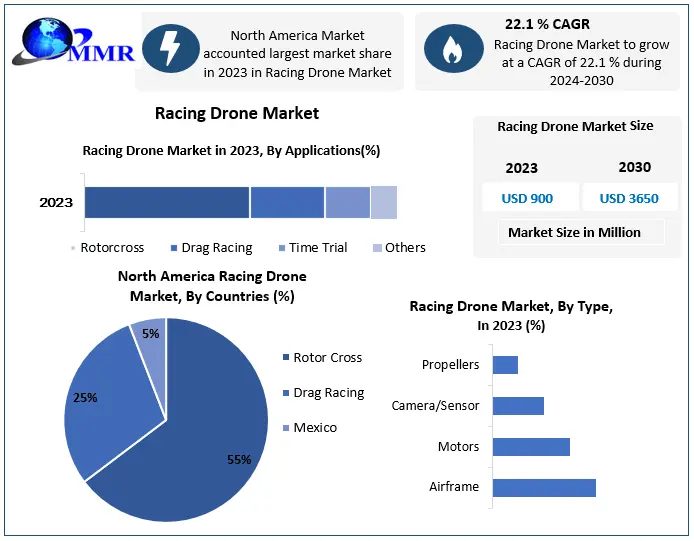Businesses today are trying to incorporate different technologies to streamline and optimize their operations. Particularly in the Philippines, whereas the tax regulation is strict. One specific technology makes everything easier and that is the BIR computerized accounting system.
This article will delve on how to optimize your business with a BIR computerized accounting system. Read on to learn more.
Select the Right Software
Selecting a BIR-compliant accounting software tailored to your business’s requirements is crucial. Prioritize features like accurate tax calculations, streamlined report generation, and robust audit trail capabilities. Ensure the software seamlessly integrates with your existing systems and offers user-friendly interfaces for smooth operations.
Additionally, consider scalability to accommodate future business growth and compliance with local regulations. By investing in the right accounting software, you not only enhance efficiency but also mitigate the risk of errors and non-compliance, ultimately fostering the financial health and sustainability of your enterprise.
Data Migration
When transitioning from manual or fragmented accounting systems, prioritize smooth data transfer to the new computerized platform. The accurate importation of current data into the new program is critical for consistency and accuracy. Ensure system compatibility to prevent data loss or corruption during the move.
Conduct extensive testing to ensure the integrity of moved data and swiftly resolve any issues. Consider hiring professionals or using migration tools provided by the software provider to help speed the process. Smooth data movement allows for a more seamless transition, reducing operational disruptions and assuring continuous financial management in the new accounting system.
Employee Training
Staff training is essential for leveraging the benefits of the new accounting system. Educate your workforce thoroughly on the features, functions, and best practices for proper data entry. Hands-on training sessions geared to different roles within your organization will provide a thorough understanding and expertise.
Encourage active engagement and swiftly respond to any queries or concerns to boost staff confidence and competency. Consider providing refresher classes or continuing support to help learners reinforce their knowledge and adapt to any system updates or changes. Well-trained employees not only improve efficiency, but they also add to the overall success and effectiveness of the new accounting system’s installation.
Customization
It is essential to tailor the accounting software to meet the specific needs of your organization. Customize settings like the chart of accounts, tax codes, and user rights to meet your specific operational and compliance needs. Configure the software to use industry-specific terminology, procedures, and reporting choices for greater accuracy and efficiency.
Engage key stakeholders to verify that system customisation aligns with company objectives. To ensure that your firm remains relevant and effective, examine and adjust setups on a regular basis. Customizing accounting software enables your organization to reach its maximum potential, allowing for smoother operations and more informed decision-making based on the complexities of your business.
Integration
Integrating your accounting system with other business applications, such as inventory management or payroll, improves data flow and overall efficiency. Synchronizing data across platforms simplifies operations and reduces manual input errors. Maintain data integrity and security by ensuring system compatibility and implementing robust integration protocols.
This integrated strategy provides real-time access to crucial information, allowing for informed decision-making and proactive management. To maximize system synergy, review integration performance on a regular basis and address any issues as they arise. By leveraging the potential of integration, your company gains more operational cohesion, scalability, and agility in responding to changing market needs.
Regular Updates
Regularly upgrading accounting software with the most recent fixes and upgrades is critical for ensuring peak performance and security. Stay watchful for vendor-released software updates and install them as soon as possible to protect against any vulnerabilities and ensure compatibility with emerging technologies.
Prioritize security enhancements and bug fixes to protect your system from cyber attacks and data breaches. Establish a proactive update schedule and allocate resources for testing and implementation to minimize disruptions to operations. By updating your accounting software, you not only increase productivity but also demonstrate a dedication to protecting sensitive financial information and adhering to regulatory requirements.
Backup and Security
Implementing strong backup practices is critical to protecting your financial data from loss or damage. Backups should be scheduled on a regular basis to protect essential information and provide redundancy in the event of system failures or data breaches. Additionally, emphasize system security by putting in place suitable mechanisms to prevent unauthorized access.
Use encryption, firewalls, and access controls to secure sensitive data from external threats. Perform frequent security assessments and updates to strengthen your defenses against changing cyber threats. By combining dependable backup methods with tight security measures, you create a robust architecture that protects your financial data while maintaining stakeholders’ trust in your organization’s integrity and dependability.
Key Takeaway
It emphasizes selecting the right software tailored to specific business needs, focusing on features like accurate tax calculations and streamlined reporting. Data migration from manual systems is highlighted as a crucial step, requiring careful planning and testing to ensure accuracy.
Employee training is deemed essential for maximizing the system’s benefits, followed by customization to align with organizational requirements. Integration with other business applications is recommended for improved efficiency. Regular software updates and robust backup procedures are emphasized for security and continuity.