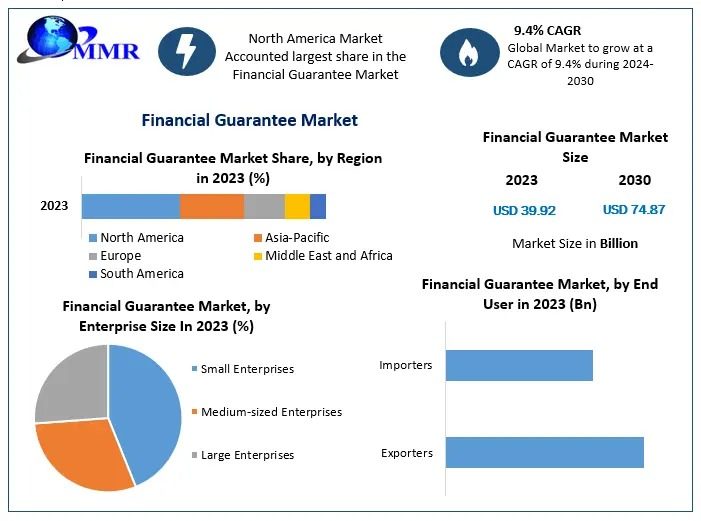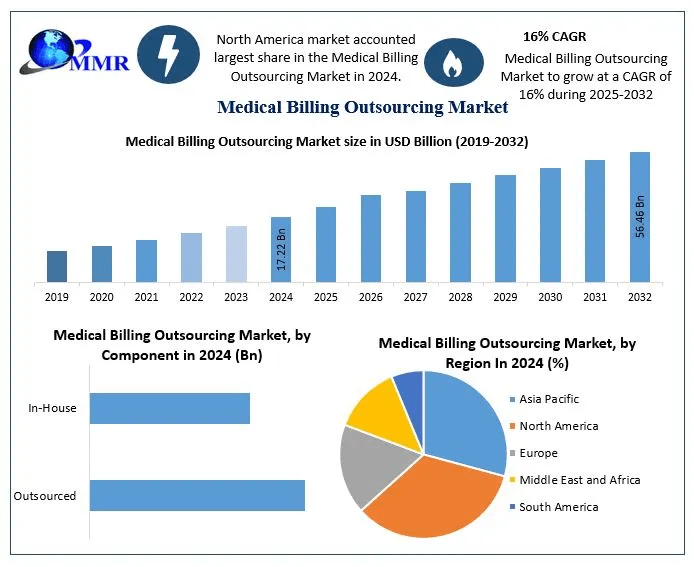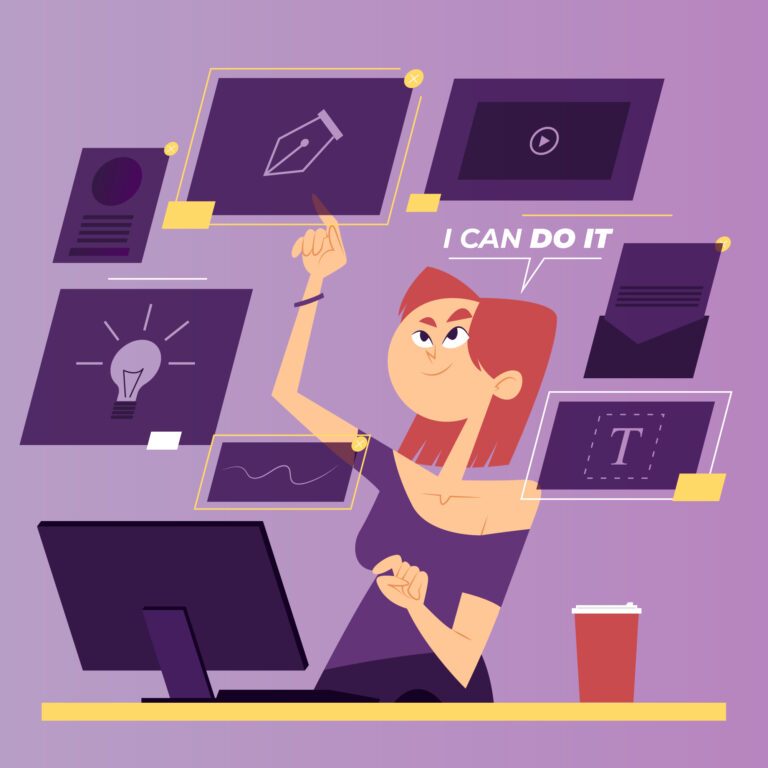Flutter is one of the most powerful frameworks for building cross-platform applications. Whether you are just starting with Flutter or have some experience, knowing the right tips and tricks can make your development process smoother. In this Flutter tutorial, we will explore essential tips, tricks, and best practices to help you develop high-quality apps efficiently. If you are looking for a Flutter tutorial for beginners, this guide will provide valuable insights.
1. Use Stateful and Stateless Widgets Wisely
Flutter is built on a widget-based architecture, and choosing the right widget type is crucial.
-
StatelessWidget: Use this when the UI does not change dynamically. For example, static pages like splash screens or welcome screens.
-
StatefulWidget: Use this when you need dynamic changes in your UI, such as forms, animations, or real-time updates.
Tip: Minimize the use of StatefulWidgets where possible, as they can impact performance.
2. Optimize Widget Rebuilds with const Constructor
When creating widgets, use const constructors whenever possible. This helps Flutter optimize performance by reducing unnecessary rebuilds.
class MyWidget extends StatelessWidget {
const MyWidget({Key? key}) : super(key: key);
@override
Widget build(BuildContext context) {
return const Text("Hello, Flutter!");
}
}3. Leverage Flutter DevTools for Debugging
Flutter provides DevTools, which include performance profiling, debugging, and widget inspection tools. To launch DevTools, run:
flutter pub global activate devtools
flutter run --debugUse DevTools to monitor your app’s UI and troubleshoot issues efficiently.
4. Manage State Efficiently
State management is a crucial part of Flutter development. Some popular state management approaches include:
-
Provider (Recommended for most apps)
-
Riverpod (An improved version of Provider)
-
Bloc (Business Logic Component) (Ideal for complex applications)
-
GetX (Lightweight and easy to use)
If you are a Flutter tutorial for beginners, start with Provider, as it is simple and easy to integrate.
5. Use Flutter’s Hot Reload Effectively
One of Flutter’s best features is Hot Reload, which allows developers to instantly see changes without restarting the app. However, be aware that not all changes (e.g., changing a variable in the constructor) will reflect without a full restart.
Tip: Use Hot Reload frequently to speed up development.
6. Use Responsive Design for Cross-Platform Compatibility
Flutter allows you to build apps for different screen sizes. Ensure your app is responsive by using MediaQuery and LayoutBuilder.
Widget build(BuildContext context) {
double screenWidth = MediaQuery.of(context).size.width;
return Container(
width: screenWidth * 0.8, // Responsive width
child: Text("Responsive Text"),
);
}7. Minimize Repetitive Code with Reusable Widgets
Instead of writing the same code multiple times, create reusable widgets.
class CustomButton extends StatelessWidget {
final String text;
final VoidCallback onPressed;
const CustomButton({required this.text, required this.onPressed});
@override
Widget build(BuildContext context) {
return ElevatedButton(
onPressed: onPressed,
child: Text(text),
);
}
}Now, you can use CustomButton multiple times without rewriting the code.
8. Follow Clean Code Practices
Writing clean and readable code ensures maintainability and scalability. Follow these best practices:
-
Use meaningful variable and function names.
-
Keep functions short and focused.
-
Follow Flutter’s naming conventions (camelCase for variables, PascalCase for classes).
-
Use comments wisely for clarity.
9. Reduce App Size by Removing Unused Resources
Large apps take longer to load and consume more memory. To optimize your Flutter app’s size:
-
Use flutter clean to remove unnecessary cache files.
-
Optimize image sizes by using compressed assets.
-
Remove unused dependencies in
pubspec.yaml. -
Enable ProGuard (for Android) and bitcode (for iOS) to minify your app.
10. Test Your Flutter App Thoroughly
Testing ensures that your app runs smoothly without errors. Flutter supports three types of testing:
-
Unit Testing (Test individual functions and classes)
-
Widget Testing (Test UI components)
-
Integration Testing (Test full app workflows)
To run tests, use:
flutter testConclusion
Flutter is a powerful and flexible framework for building beautiful mobile applications. By following these Flutter tutorial tips and best practices, you can improve your development workflow and create high-quality apps. Whether you are following a Flutter tutorial for beginners or an advanced developer, these tricks will help you write efficient and optimized Flutter code.
Start applying these techniques today and take your Flutter development to the next level!