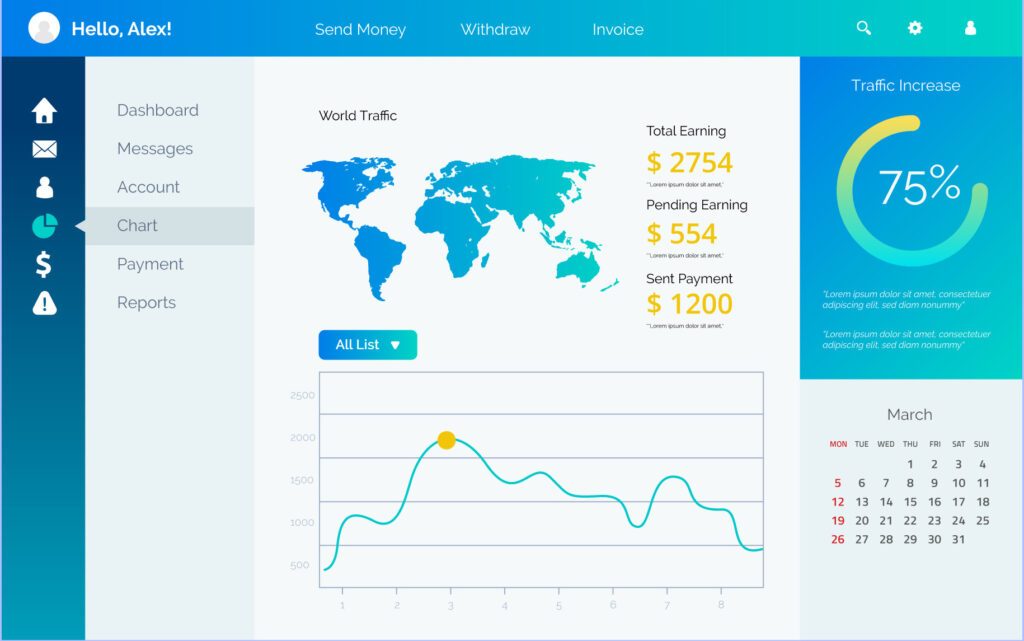Dashboards are the command centers of the digital world, providing users with a consolidated overview of critical information, key metrics, and actionable insights. However, a poorly designed dashboard can quickly become overwhelming, confusing, and ultimately, useless.
A clean and user-friendly dashboard UI is paramount for empowering users, fostering data literacy, and driving informed decision-making. This guide unveils 7 crucial secrets to crafting dashboard designs that not only look good but also genuinely work.
1: Prioritize Clarity and Focus with a Clear Hierarchy
The cardinal rule of effective dashboard design is clarity. Users should be able to quickly understand the information presented and identify key takeaways without feeling overwhelmed by visual clutter. Establishing a clear visual hierarchy is essential for achieving this.
- How to Implement:
- Strategic Placement: Position the most important information (e.g., key performance indicators, critical alerts) in prominent areas, typically the top or left side of the dashboard.
- Visual Weight: Use size, color, and contrast to emphasize crucial data points. Larger numbers, bolder text, and contrasting colors can draw the user’s attention.
- Grouping Related Information: Logically group related data points and widgets together using visual cues like borders, background colors, or whitespace.
- Consistent Layout: Maintain a consistent layout across the dashboard to create a sense of familiarity and predictability.
2: Embrace Minimalism and Reduce Visual Noise
“Less is more” is a mantra that strongly applies to dashboard design. Excessive visual elements, unnecessary decorations, and overwhelming color palettes can distract users and hinder their ability to interpret the data.
- How to Implement:
- Simplify Visuals: Opt for clean and straightforward chart types. Avoid overly complex or 3D charts that can distort data.
- Limit Color Usage: Stick to a restrained color palette with a primary color for key elements, a secondary color for accents, and neutral tones for backgrounds and text. Ensure sufficient color contrast for readability.
- Remove Unnecessary Elements: Eliminate borders, gridlines (unless essential), and decorative elements that don’t contribute to data understanding.
- Prioritize Data over Decoration: The focus should always be on the information being presented, not on embellishments.
3: Design for Scanability with Effective Typography and Whitespace
Users often scan dashboards for quick insights rather than reading every single detail. Designing for scanability ensures they can efficiently locate the information they need.
- How to Implement:
- Clear Typography: Choose legible and appropriately sized fonts. Use different font weights and sizes to create hierarchy and highlight key information.
- Strategic Whitespace: Utilize whitespace (negative space) generously to separate elements, improve readability, and create visual breathing room. This prevents the dashboard from feeling cramped.
- Concise Labels and Titles: Use clear, concise, and descriptive labels and titles for charts, widgets, and sections. Avoid jargon or overly technical terms.
- Consistent Alignment: Maintain consistent alignment of text and elements to create a sense of order and visual harmony.
4: Choose the Right Visualizations for the Data
Selecting appropriate chart types is crucial for accurately and effectively communicating data insights. Different data types require different visualizations to reveal patterns and trends.
- How to Implement:
- Understand Your Data: Analyze the type of data you’re presenting (e.g., comparisons, trends over time, proportions) and choose visualizations that best represent it.
- Common Effective Charts: Utilize bar charts for comparisons, line charts for trends, pie charts (sparingly and for clear proportions), and scatter plots for relationships between variables.
- Avoid Misleading Visualizations: Be cautious of using charts that can distort data or lead to misinterpretations (e.g., skewed axes, confusing 3D effects).
- Provide Context: Include clear axes labels, units of measurement, and tooltips to provide context and aid understanding.
5: Ensure Responsiveness and Adaptability Across Devices
In today’s multi-device world, users need to access dashboards on various screen sizes, from large desktop monitors to tablets and even mobile devices. A responsive design ensures a consistent and optimal viewing experience regardless of the device.
- How to Implement:
- Flexible Layouts: Utilize flexible grid systems and relative units (e.g., percentages) to allow elements to resize and rearrange dynamically.
- Breakpoints: Define breakpoints where the layout adapts to different screen widths.
- Prioritize Mobile: Consider a mobile-first approach, designing the core experience for smaller screens and then progressively enhancing it for larger ones.
- Touch-Friendly Interactions: Ensure interactive elements are easily tappable on touchscreens with adequate spacing.
6: Provide Context and Enable Drill-Down Capabilities
Dashboards should not just present raw data; they should provide context and allow users to explore the underlying information for deeper insights.
- How to Implement:
- Summary Metrics: Display key summary metrics at the top to provide a high-level overview.
- Date and Time Filters: Allow users to filter data by specific time periods.
- Drill-Down Functionality: Enable users to click on charts or data points to access more detailed information or related views.
- Tooltips and Hover Effects: Provide additional context or data details on hover.
- Annotations and Explanations: Include brief annotations or explanations to highlight significant trends or anomalies.
7: Iterate Based on User Feedback and Data Analysis
Effective dashboard design is an iterative process. Continuously gathering user feedback and analyzing how users interact with the dashboard is crucial for identifying areas for improvement and optimization.
- How to Implement:
- Usability Testing: Conduct user testing sessions to observe how users navigate and interpret the dashboard.
- Gather Feedback: Implement feedback mechanisms (e.g., surveys, feedback forms) to collect user opinions and suggestions.
- Monitor Usage Analytics: Track how users interact with different elements of the dashboard to identify popular features and areas of confusion.
- Iterate and Refine: Based on user feedback and data analysis, continuously refine the dashboard design to improve its usability and effectiveness.
Conclusion:
Designing a dashboard that truly works requires a thoughtful approach that prioritizes clarity, usability, and data understanding. By implementing these 7 secrets, you can move beyond aesthetically pleasing designs and create powerful tools that empower users to gain valuable insights, make informed decisions, and ultimately drive success. Remember that a well-designed dashboard is not just a collection of charts; it’s a carefully crafted user interface that facilitates data exploration and action.
Devoq Design company is a premier UI/UX design agency serving clients across UI/UX Design Agency in Dubbo and UI/UX Design Agency in Orange, specializing in creating user-centric digital experiences that elevate brands and drive results. With a team of skilled designers and strategists, Devoq Design crafts intuitive interfaces and seamless user journeys tailored to meet the unique needs of businesses. Whether you’re based in Dubbo, Orange, or beyond, Devoq Design delivers innovative, visually stunning, and highly functional solutions that help companies connect with their audiences and achieve their digital goals.