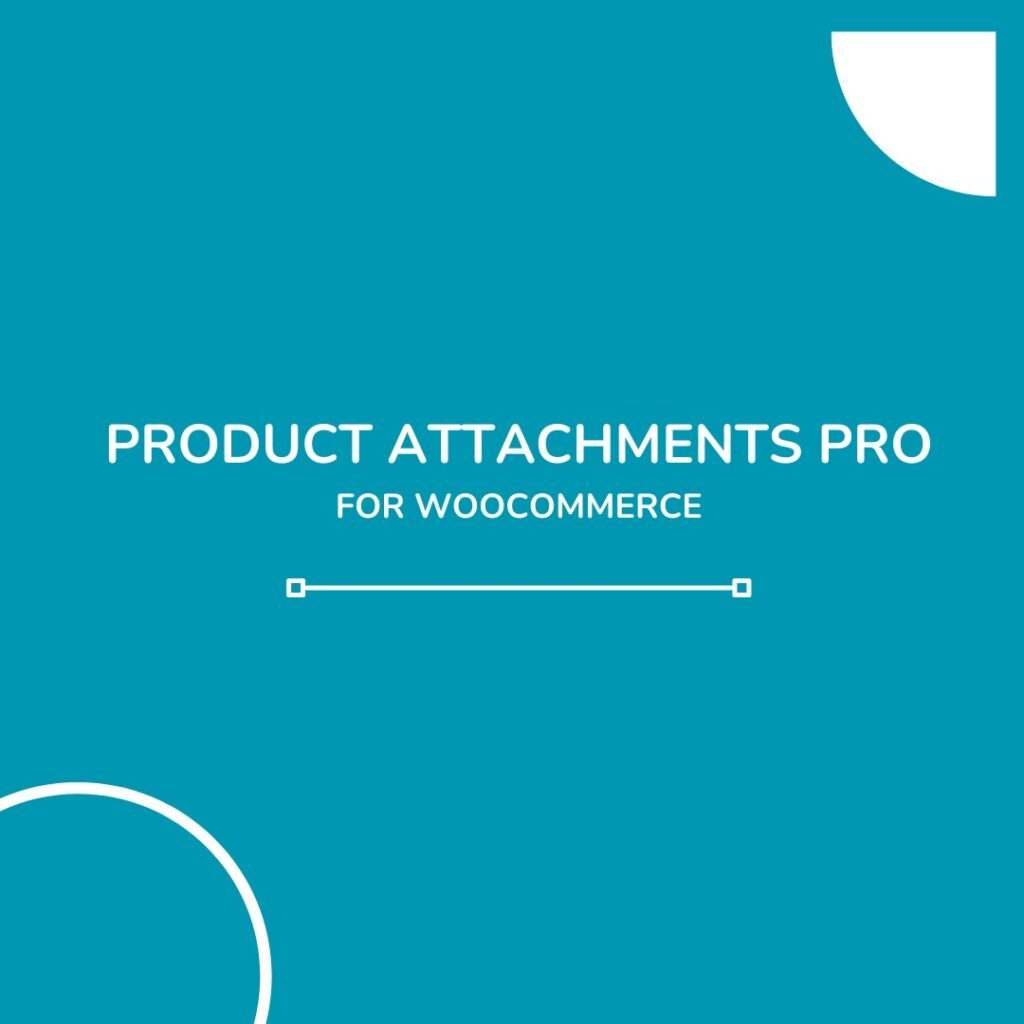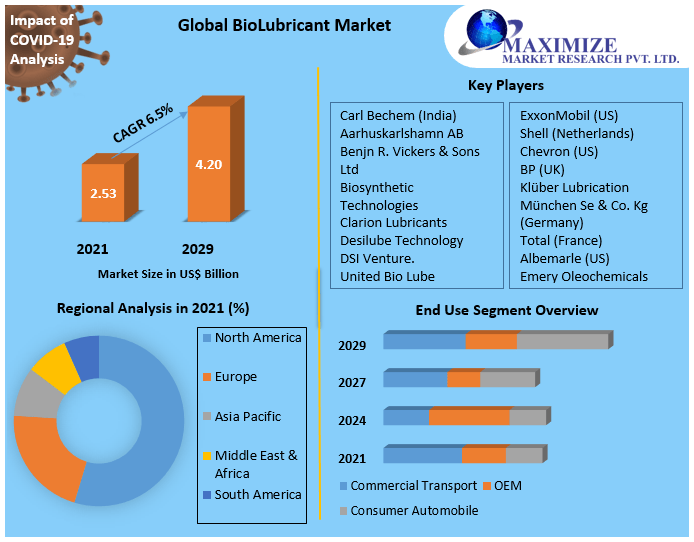E-commerce businesses are constantly looking for ways to enhance customer experience and improve store functionality. One effective way to achieve this is by utilizing product attachments in WooCommerce. By providing additional resources and information, you can help customers make informed purchasing decisions and build trust in your brand.
Product attachments can include manuals, guides, images, and other relevant documents that complement your products. By offering these additional resources, you can differentiate your store from competitors and improve customer satisfaction. In this article, we will explore the benefits of using product attachments in WooCommerce and provide a step-by-step guide on how to implement them effectively.
Key Takeaways
- Enhance customer experience with additional product resources
- Improve store functionality with product attachments
- Increase customer satisfaction and trust
- Differentiate your store from competitors
- Boost sales with informed purchasing decisions
Understanding Product Attachments in WooCommerce
WooCommerce product attachments enhance the shopping experience by offering supplementary details that help customers make informed purchasing decisions.
Product attachments can include a variety of file types such as PDFs, images, and manuals that provide additional product information.
What Are Product Attachments?
Product attachments are digital files associated with a product in WooCommerce, allowing store owners to share detailed information with their customers.
Benefits for Store Owners and Customers
These attachments benefit both parties by enhancing customer understanding and satisfaction, while also reducing the need for customer support inquiries.
Types of Product Attachment for WooCommerce
Product attachments in WooCommerce come in several forms, catering to different customer needs. These attachments can significantly enhance the shopping experience by providing additional product information.
Document Attachments
Document attachments include PDFs, manuals, and guides that offer detailed product information. These are particularly useful for products that require assembly or have complex instructions.
Image and Media Attachments
Image and media attachments allow store owners to add more visual content to their products. This can include instructional videos, product demos, or high-resolution images.
Custom Field Attachments
Custom field attachments enable store owners to add specific fields to their product pages. This feature is useful for providing additional product details or instructions.
| Attachment Type | Description | Example Use Case |
| Document | PDFs, manuals, guides | User manual for a complex product |
| Image/Media | Videos, high-resolution images | Product demo video |
| Custom Field | Additional product details | Care instructions for a garment |
Setting Up Basic Product Attachments
WooCommerce store owners can easily set up product attachments to provide additional product information. This feature enhances customer experience by giving them access to more detailed product data.
Accessing Product Edit Screen
To start, navigate to the WordPress dashboard and access the product edit screen by clicking on “Products” and then selecting the product you wish to edit.
Using WordPress Media Library
Once in the product edit screen, use the WordPress Media Library to upload your files. This can include PDFs, images, or other relevant documents.
Linking Files in Product Description
After uploading, link the files within the product description. This allows customers to access the attachments directly from the product page.
| Step | Description |
| 1 | Access Product Edit Screen |
| 2 | Upload Files via Media Library |
| 3 | Link Files in Product Description |
By following these steps, you can effectively set up basic product attachments in your WooCommerce store, enhancing customer satisfaction and engagement.
Implementing Advanced Product Attachments with Plugins
To enhance your WooCommerce store’s functionality, implementing advanced product attachments using plugins is a crucial step. This approach not only enriches the customer experience but also provides store owners with a competitive edge.
Choosing the Right Plugin
The first step involves selecting a plugin that aligns with your WooCommerce store’s needs. With numerous options available, it’s essential to consider factors such as compatibility, user reviews, and the level of support offered.
Installation and Activation
Once you’ve chosen a suitable plugin, the next step is to install and activate it. This process typically involves uploading the plugin to your WordPress dashboard, installing it, and then activating it to enable its functionality.
Configuring Attachment Settings
After activation, configuring the attachment settings is crucial. This includes:
- File Type Restrictions: Limiting the types of files that can be attached to ensure security and relevance.
- Display Options: Customizing how attachments are displayed on your product pages to enhance user experience.
By carefully configuring these settings, you can ensure that your product attachments are both useful and user-friendly.
Implementing advanced product attachments with plugins can significantly enhance your WooCommerce store’s functionality and customer satisfaction. By following these steps, you can effectively integrate this feature into your online store.
How to WooCommerce attach pdf to order email
Providing additional information through PDFs attached to order emails is a valuable feature for WooCommerce users. This functionality enhances the customer experience by delivering relevant documents directly to their inbox.
Setting Up Email Templates
The first step involves configuring your email templates to accommodate attachments. WooCommerce allows you to customize email templates to fit your store’s needs.
Configuring Automatic Attachments
To automatically attach PDFs to order emails, you’ll need to use a plugin or custom code that integrates with WooCommerce. This step ensures that the right documents are sent to customers without manual intervention.
Testing Email Deliverability
After setting up attachments, it’s crucial to test that emails are delivered correctly with the attached PDFs. This step helps identify any issues with email configurations or plugins used.
Troubleshooting Common Product Attachment Issues
Troubleshooting is key to resolving common issues associated with product attachments in WooCommerce stores. When adding product attachments, store owners may encounter problems that can be frustrating for both them and their customers.
File Size Limitations
One common issue is file size limitations. Large files can exceed the maximum allowed size set by the server, causing upload failures. To resolve this, consider optimizing file sizes or adjusting server settings to allow larger uploads. For instance, PDFs can be compressed to reduce their size without compromising quality.
Compatibility Problems
Compatibility issues can also arise, particularly if the file type is not supported by the customer’s device or software. To mitigate this, provide multiple file formats for critical documents or ensure that the most commonly used formats are supported. Testing attachments across different devices can help identify potential compatibility issues early on.
Measuring the Impact of Product Attachments
To understand the effectiveness of WooCommerce product attachments, it’s crucial to measure their impact. This involves assessing how these attachments influence customer behavior and overall store performance.
Tracking Downloads Statistics
One way to measure impact is by tracking downloads statistics. This helps in understanding which products are most frequently downloaded, indicating customer preferences.
Customer Feedback Analysis
Another crucial aspect is analyzing customer feedback. By reviewing comments and reviews, store owners can gauge customer satisfaction and identify areas for improvement.
Conclusion
By incorporating product attachments into your WooCommerce store, you can significantly enhance the customer experience, providing them with valuable resources and information that complement their purchases.
As discussed, utilizing product attachment for WooCommerce can be achieved through various methods, including manual attachment of documents, images, and custom fields, as well as leveraging plugins to streamline the process.
Attaching PDFs to order emails is another effective strategy, allowing customers to access important documents, such as receipts, manuals, or warranties, directly from their email inbox. This can be achieved by configuring WooCommerce to attach PDFs to order emails, ensuring a seamless experience.
By implementing these strategies, WooCommerce store owners can improve customer satisfaction, reduce support queries, and potentially increase sales. Effective use of WooCommerce product attachments is a simple yet powerful way to differentiate your store and build stronger customer relationships.