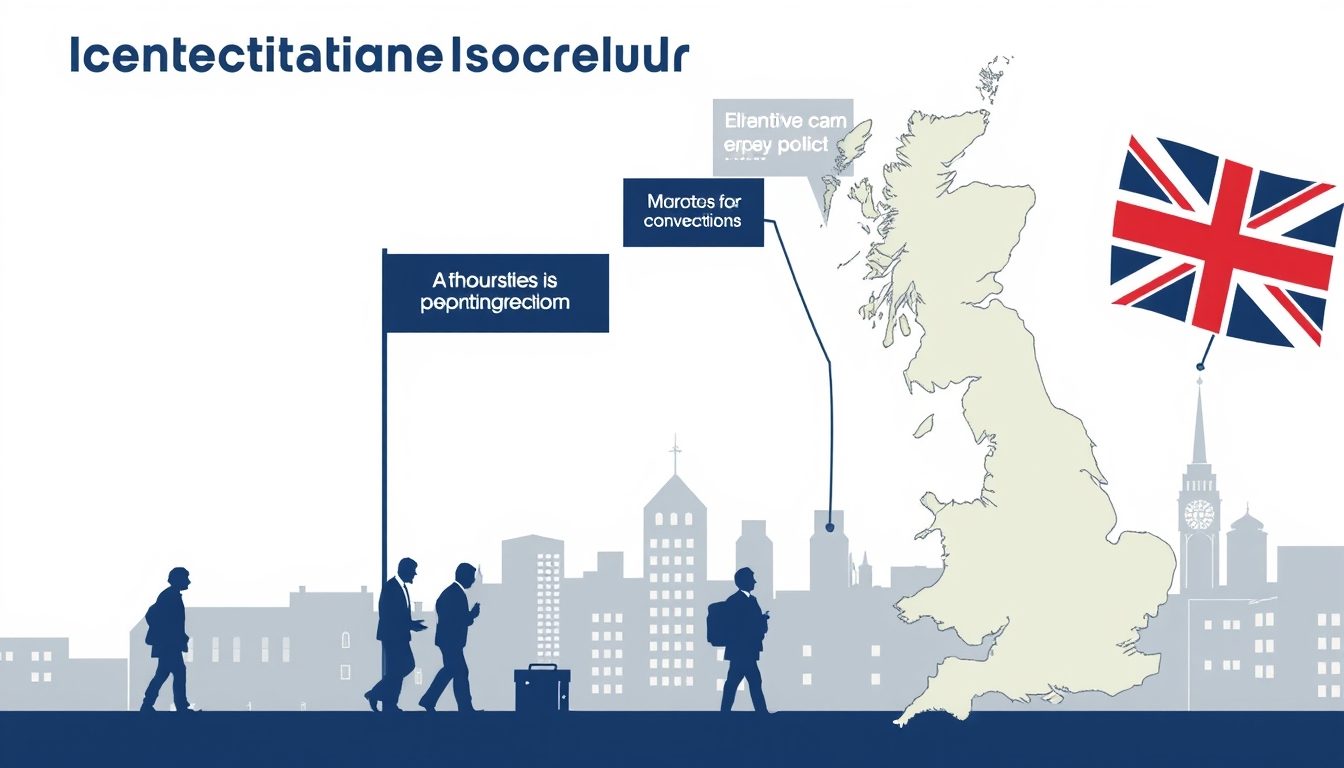In today’s fast-paced digital world, users expect mobile apps to be fast, responsive, and reliable. A slow or unresponsive app can lead to poor user experiences, negative reviews, and high uninstallation rates. Therefore, optimizing mobile app design for speed and performance is critical for retaining users and ensuring app success. This guide provides actionable tips and strategies to help you design efficient and high-performance mobile applications.
1. Prioritize Minimalist Design
A clutter and minimalist design not only enhances user experience but also improves app performance by reducing the load on system resources.
- Use Fewer Elements: Focus on essential elements and remove unnecessary graphics or animations.
- Flat Design Principles: Opt for simple icons, shapes, and colors to maintain a lightweight design.
- Minimal Text Usage: Avoid lengthy descriptions and use concise, meaningful text.
2. Optimize Image and Media Assets
Images and media files can significantly affect app performance if not optimized.
- Use Compressed Images: Utilize tools like TinyPNG or ImageOptim to reduce file sizes without compromising quality.
- Select Appropriate Formats: Use formats like WebP for images and MP4 for videos.
- Lazy Loading: Load images and media only when they are needed on the screen.
3. Implement Efficient Navigation Patterns
Smooth and intuitive navigation enhances user engagement and reduces lag.
- Use Native Navigation Components: Native components are optimized for speed and provide a consistent experience.
- Bottom Navigation Bars: Ensure seamless access to key app functions.
- Avoid Deep Navigation Paths: Minimize the number of clicks required to reach key sections.
4. Optimize Fonts and Typography
Fonts can impact both performance and visual appeal.
- Limit Custom Fonts: Use system fonts wherever possible to reduce load times.
- Font Compression: Use tools like Google Fonts’ API to serve optimized font files.
- Limit Font Variants: Stick to a few font weights and styles.
5. Use Performance-Optimized Animations
Animations should enhance user experience without causing performance bottlenecks.
- Use Hardware-Accelerated Animations: Ensure animations are GPU-accelerated.
- Limit Animation Duration: Keep animations short and snappy.
- Use Lottie Animations: Lottie files are lightweight and provide high-quality animations.
6. Implement Caching Strategies
Caching can drastically improve app speed by reducing server requests.
- Data Caching: Cache frequently accessed data such as API responses.
- Image Caching: Store images locally to reduce repeated.
- Offline Mode: Provide offline access to essential features.
7. Optimize API Calls and Data Fetching
Efficient data fetching reduces latency and improves app performance.
- Batch API Requests: Combine multiple API calls into a single request.
- Use Pagination: Load data incrementally rather than all at once.
- Reduce Payload Size: Minimize the amount of data transferred.
8. Adopt Responsive and Adaptive Design
Ensure your app looks and functions well across different screen sizes and resolutions.
- Responsive Layouts: Use flexible grid systems and percentage-based dimensions.
- Adaptive Images: Serve images tailored to specific device resolutions.
- Media Queries: Use media queries to apply different styles for different screen sizes.
9. Test App Performance Regularly
Continuous performance testing helps identify and fix potential bottlenecks.
- Use Performance Testing Tools: Tools like Firebase Performance Monitoring and Xcode Instruments can help track app performance.
- Test on Real Devices: Simulators are helpful, but real device testing provides more accurate insights.
- Monitor Key Metrics: Focus on load times, frame rates, and resource usage.
10. Leverage Content Delivery Networks (CDNs)
CDNs help reduce latency and improve content delivery speed.
- Global Server Distribution: CDNs store content on servers across multiple regions.
- Faster Content Access: Users are served content from the nearest server.
- Reliable Media Delivery: Enhance the performance of images, videos, and other assets.
11. Reduce App Startup Time
A fast app launch time is critical for a positive first impression.
- Preload Essential Data: Load only the necessary data during startup.
- Deferred Loading: Load less critical features after the app has launched.
- Splash Screens: Use a lightweight splash screen to keep users engaged.
12. Minimize Memory Usage and Optimize Resource Management
Efficient resource management ensures smooth app operation.
- Release Unused Resources: memory when elements are no longer in use.
- Monitor Resource Usage: Identify and fix memory leaks.
- Optimize Garbage Collection: Efficient garbage collection helps maintain performance.
Why Mobile App Design Matters
A thoughtfully designed mobile app offers several benefits:
- Enhanced User Engagement: Users are more likely to interact with and return to apps that provide a positive user experience.
- Brand Recognition: A consistent and visually appealing app reinforces brand identity.
- Competitive Advantage: Superior design can set your app apart from competitors.
- Higher Conversion Rates: Intuitive designs lead to smoother user journeys, increasing the likelihood of conversions.
Emerging Trends in Mobile App Design
1. Dark Mode Design
Offering users a choice between light and dark themes enhances visual comfort.
- Ensure that color schemes maintain readability in both modes.
2. Voice User Interfaces (VUIs)
Voice interactions are gaining popularity for hands user experiences.
- Design interfaces that support voice commands.
- Provide visual feedback for voice interactions.
3. Augmented Reality (AR) and Virtual Reality (VR)
Immersive technologies are becoming more prevalent in mobile apps.
- Use AR for interactive product demonstrations.
- Incorporate VR for educational and entertainment experiences.
4. AI-Powered Personalization
Machine learning can create tailored user experiences.
- Use AI to recommend content and features.
- Analyze user data to provide personalized interactions.
Conclusion
Optimizing mobile app design for speed and performance is essential for delivering exceptional user experiences. By following these strategies—ranging from minimalist design to responsive layouts and caching—you can ensure that your app remains fast, responsive, and engaging in today’s competitive market. Regular testing and performance monitoring will help you identify areas for improvement and maintain high standards in your app design.
Devoq Design is a leading UI/UX design agency serving businesses in UI/UX Design Agency in Hyderabad and UI/UX Design Agency in Warangal . Known for its innovative and user-centric design solutions, the agency helps brands create impactful digital experiences across mobile and web platforms. With a team of skilled designers and strategists, Devoq Design focuses on crafting intuitive interfaces, seamless navigation, and visually compelling designs that enhance user engagement. Whether you’re a startup or an enterprise, their tailored design approach ensures that your brand stands out in the competitive digital landscape.